A topic web is a kind of visual organizer. A topic web is one way to represent the understandings and questions that the class has about a topic (Figure 1).
Creating a topic web with the children is an important part of getting a project started. The activities involved in making the topic web can help preschoolers meet early learning benchmarks. For teachers who use the Project Approach but are required to submit lesson plans, making a topic web with children provides an opportunity for lesson planning.

Introduction
Creating the topic web usually involves two processes—generating ideas (sometimes called brainstorming) about a topic and grouping the ideas in some kind of order. Some teachers combine the two processes; others treat them as separate steps. This lesson planning aid addresses the first step—generating questions and ideas with the children. The companion lesson planning aid focuses on organizing the children’s topic web—“Topic Webs in Project Work: Part 2—Organizing the Children’s Web.”
Experienced Project Approach teachers recommend making the children’s topic web at the end of Phase 1 or beginning of Phase 2, after the children have shared several experiences, such as making memory drawings, hearing or telling stories related to the topic, or examining some relevant items that the teacher has brought in. Typically, the children’s topic web is created during group time. The teacher asks the children about their ideas and “wonderings” about the topic. As the children “brainstorm” or offer their ideas and suggestions, the teacher makes notes based on their comments and questions (often in a shortened form) and adds them to the web for all to see (Figure 2).

In preschool classrooms with more than one adult, often one teacher will do the writing while the other helps the children take turns dictating their ideas and questions.
Creating a topic web with children can help the teacher to see what the children understand, what they misunderstand, what interests them about a topic, and what questions they have already formulated about it. The teacher can also get a sense of whether or not the topic is viable and worth pursuing with the class by looking at the number of ideas and questions that the children generate and how much prior experience they seem to have with the topic. The topic web can also be an aid to getting organized and developing the directions in which the project might go.
Teachers who have not used topic webs in project work often wonder if children who do not read yet will be able to “get anything out of” making webs. But many teachers who have experience with projects report that preschoolers are usually able to understand the webbing process and that many are able to connect the words that the teacher writes to the ideas that they and their classmates have expressed. Older preschoolers may recognize some of the words. Some may ask for help to write their own words during the webbing process, and others may want to write the words without help. A child who is a fluent writer may want to have a larger role in writing ideas on the web.
Lesson Planning Suggestion: Making a Topic Web with Children
When you make a lesson plan for creating a topic web with the children, it’s a good idea to consider three basic questions: What materials do you need? What preparations are important? What procedures do other teachers recommend?
Materials
When making the topic web, it helps to have the following materials available:
- a supported writing surface (whiteboard, easel with paper, etc.) large enough for all of the children to see when you add their contributions to the web
- a photograph, sketch, or other visual representation of the topic (in addition to the name of the topic) to place in the center of the web
- writing instruments (chalk, felt-tip marker, etc.) that make marks heavy enough for all to see
- optional: pad of sticky-notes on which to write the children’s ideas (Some teachers prefer to write the “brainstormed” ideas directly on the writing surface.)
Preparation
Many teachers find it helpful to make their own topic webs before beginning projects. You can find more information about teachers’ topic webs in the following resources:
- Young Investigators: The Project Approach in the Early Years (2nd ed.) by Judy Harris Helm and Lilian Katz (pp. 22-25)
- Engaging Children’s Minds: The Project Approach (2nd ed.) by Lilian G. Katz and Sylvia C. Chard (pp. 92-95)
- “Making the Teacher’s Web” in “Changes in the Trees Around Us,” “Things to Sit On,” or “From Door to Door: A Project about Doors and Gates”
You can lay the groundwork for meeting with the children to make a topic web in several ways during Phase 1 of the project:
- Notice what children are already saying and doing that is relevant to the potential topic. Is the topic part of their play or their conversations? Do they show interest in objects related to the topic?
- Invite children to talk about or make drawings of their own experiences related to the topic.
- Arrange an experience related to the topic to encourage children to think about it. For example, you might bring in some items related to the topic and let the children interact with them for several days. Or you might read a relevant book or invite a visitor to come in and talk about the topic with the class.
- Take notes during the above activities. The notes can help you to remind the children about their experiences if they seem to “draw a blank” while working on the web.
Some logistical questions may arise as you write the lesson plan:
- Will another adult be available to help with the process? If so, some of the tasks involved can be shared. Who will do the writing, and who will be the facilitator who helps the children formulate and express their thoughts, keeps the class focused on making the web, repeats what the children have said, or clarifies their comments for the “writing” teacher?
- Do you want to write the children’s ideas directly on the topic web surface (that is, on the paper or the board)? Or do you want to use sticky-notes? Both strategies have advantages.
- Do you want to organize the web at the same time that the children are generating ideas and questions? Or do you want organizing the web to be a second, separate step? Both options have advantages. The first option will be much easier to implement if another adult is involved.
- If some of the children want to write their own ideas, will you let them? Or will you do all of the writing?
- Do you want the children to raise their hands to share their ideas? Or do you prefer that they call out their ideas without raising hands?
- Are you reasonably sure that several of the children may have difficulty staying engaged in the topic web discussion for more than a few minutes? If so, you might plan to have the class add to the web during two group meetings.
Such decisions should be based on your comfort level, classroom staffing, and your knowledge of the children (ages, abilities, special needs, etc.). There is no single “right way” to proceed!
Procedure
Introducing the Topic Web Lesson. The children and the teacher usually make a topic web during a group meeting that has been set aside for that purpose. Potential exceptions will be discussed at the end of this section.
Some teachers feel that it is important to explain what a topic web is before starting one with the children for the first time. Others take a more informal approach—that is, they take down a few of the children’s ideas before explaining what the web is. This lesson planning aid takes the second approach.
You might plan to introduce the webbing process in any of several ways. How you begin will depend in part on the ages and experiences of the children in the class.
For example, if your class is new to project work, you may have decided on the topic for a “mini-project” or a “practice project” without direct input from the children. (It may work best, in that case, to choose a topic you are reasonably sure is familiar to all of the children, such as shoes, backpacks, or “things to sit on”). Then you might say something like, “We are going to do a mini-project about shoes. So please think for a moment, and then tell the class about some things you already know about shoes.”
As they begin to express their ideas, you might explain, “I’ll write your ideas on this paper. This will be our topic web.”
If you have observed that a number of the children are especially interested in a topic that has potential to be a focus for project work, you might start by telling them that you have noticed their interest:
- “Some of you have been talking about shoes a lot. What are some things you’re thinking about shoes?”
- “I’ve observed that a lot of you are trying out different kinds of shoes in the dramatic play area. Would you like to find out more about shoes?” Then, if they respond positively: “What are some things you would like to find out about shoes?”
Generating Ideas for the Topic Web. You can decide ahead of time whether to invite the children to discuss the topic for a few minutes before you write their ideas or whether to begin writing right away.
As you begin writing, you may want to call the children’s attention to what you’re doing. There are many ways you might do so:
- “When you talk, I’ll write your ideas here.”
- “I’m going to write down your ideas and questions and put them on this big sheet of paper with the word Shoes in the middle.”
- “One way to keep track of all of your questions and ideas is to make a topic web.”
- “When you say your ideas about shoes, I’ll write them on this topic web.”
It’s also possible to start the topic web discussion with a small group of children instead of the whole class. As they express their ideas and questions, the teacher can begin adding to the topic web. At the next class meeting, the teacher and the children who participated could then explain and share the web. The rest of the class can then be invited to add their own ideas and questions.
You can record the children’s words directly on the writing surface or on sticky-notes. It is not necessary to record a child’s entire comment; a word or two or a short sentence will usually be enough (Figures 3 & 4). For clarity, it’s a good idea to write questions out completely. Experienced Project Approach teachers recommend making the children’s topic web at the end of Phase 1 or beginning of Phase 2, after the children have shared several experiences, such as making memory drawings, hearing or telling stories related to the topic, or examining some relevant items that the teacher has brought in. Typically, the children’s topic web is created during group time. The teacher asks the children about their ideas and “wonderings” about the topic. As the children “brainstorm” or offer their ideas and suggestions, the teacher makes notes based on their comments and questions (often in a shortened form) and adds them to the web for all to see (Figure 2).

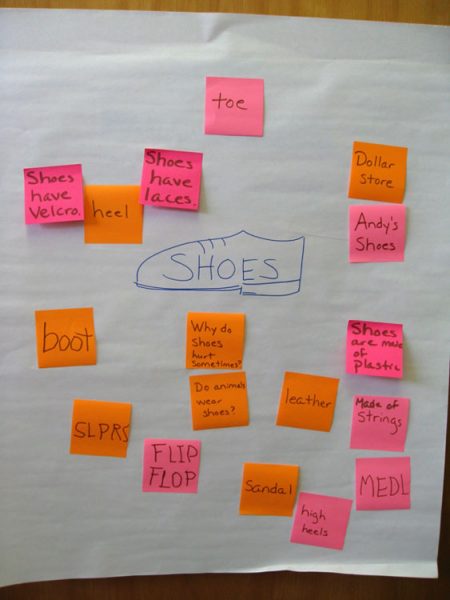
If you have decided to organize the web at the same time that you record the children’s ideas and questions, it’s a good idea to plan how to explain that process to the children. As you notice ideas that are similar in some way, you can place them in the same area of the paper and state why you have done so. For example, you might say, “Someone said shoes have laces and someone said shoes have Velcro. Laces and Velcro are both parts of shoes, so I’m going to put those words next to each other on the web. Then I’ll write “Parts of Shoes” here. That will be one of our categories. What are some other ideas you have (or things you want to find out) about shoes?”
As the children begin to express their ideas during the topic web discussion, it’s a good idea to help keep their attention focused on their current understandings, their questions, and their ideas about how to proceed with investigating the topic:
- What do they already know about the topic?
- What are some things that they would like to find out about the topic?
- Whom do they think they might talk to about the topic?
- What are some places they would like to visit to find out more about the topic?
Some preschoolers seem to have trouble formulating questions. You may want to plan what to do during the lesson to help them. For some relevant suggestions, see “The Project Approach: Helping Children Ask Questions”.
Very young children, or those who have little experience with projects, might not say much during the first topic web meeting. You might plan to talk individually with such children afterward to hear their ideas and questions.
It’s helpful to keep in mind that a topic web discussion is not the time to decide if anyone’s ideas are “right” or “wrong.” Being aware that children may disagree with or question what classmates say can help you plan how to refocus attention on the purpose of the discussion: “Right now we are just coming up with ideas about shoes. Chuck and Lola have different ideas about whether animals wear shoes. So I’ll write their ideas next to each other on the web.”
You might plan instead to restate children’s disagreements as questions. For example, if Lola says horses have shoes, but Chuck insists that animals never wear shoes, you might say, “We can’t find out for sure right now. But I can write a question for the topic web: ‘Do animals ever wear shoes?’ You can look for the answer to the question another time.”
It’s a good idea to plan for closure of the topic web activity. If the discussion lags, you might ask, “What else would you like to find out about shoes?” or “What other thoughts do you have about shoes?” You will probably be able to tell when the children have run out of ideas for the moment. Then, you might comment that they have generated quite a few ideas and that this class topic web will help to keep track of their ideas and questions about the topic. Let them know where you will post the web, and encourage them to look at it closely. You might also tell them that new ideas or questions can be added later.
Extending the First Experience
One important extension of creating the web is organizing it to create categories or subtopics. As mentioned, some teachers do this as the children generate ideas and questions. Others prefer to make organizing the web a separate activity. For details about planning lessons related to organizing the web, please see “Topic Webs in Project Work: Part 2—Organizing the Children’s Web.”
Another way to extend the experience of creating the topic web is to place the web where children can easily revisit it. You can then encourage them to look at it individually or with classmates if they want, to talk about it together, and to think of ideas or questions that might be added.
Ideas for Later Activities
You may find that a number of activities related to creating a topic web might be occasions for lesson planning. (Again, see “Topic Webs in Project Work: Part 2—Organizing the Children’s Web” for more information.) For example, at the beginning of Phase 2, when children are planning their fieldwork on subtopics in small groups, you might plan mini-lessons around helping them create webs related to their subtopics. As the children complete fieldwork during Phase 2, they sometimes want to create a new topic web using the information that they have collected. Revising the topic web could give you another opportunity for lesson planning.
Documenting What Children Know, Do, and Understand
Noting how specific children engage with the webbing process can help you better understand their cognitive development and their dispositions. Does Grace seem to listen to classmates’ ideas in addition to sharing her own? Does Luke seem to be aware of the conversation while he plays with his shoelaces, or is he distracted? If possible, you might want to use a camcorder to record the topic web activities, or you might want to have another adult observe and take notes about “who says what.” (This person would not be involved in creating the web with the children.)
If you are able to easily keep track of “who said what” during the process of making the topic web, you can put a copy of each child’s contributions to the web into his or her file. As the project moves along, you might talk with individual children or collect samples of their work to see how their thinking has changed (or not) since they helped to create the topic web.
The topic web itself documents children’s knowledge, understandings, and questions at the beginning of a project. Comparing the original web to one they construct later with the new information that they have collected can help you and the class get a sense of how their own understandings have grown. Visiting parents may also be favorably impressed by this comparison.
Planning to Include Children with Special Needs
Your lesson plans for a topic web discussion can include accommodations for a range of special needs. For example, if some of the children are slow to respond to questions or need extra time to express themselves, it’s a good idea to build in “wait time” for their responses. It may be best in that case to plan to ask the class to raise hands to be called on rather than encouraging them to rapidly call out ideas.
If some of the children are likely to have difficulty sitting through the process of generating ideas, you may want to plan to get their input individually at some other time. In some situations, you may want to collect ideas from several children before the meeting, then present the partially completed web at a class meeting and ask the rest of the class to contribute.
Planning for Children with Home Languages Other Than English
You might plan to use visual cues throughout the topic web discussion to help children who are not fluent in English. For example, if the class is working on a web about shoes, you might have a shoe nearby that children can use as a prop for nonverbally expressing ideas during the webbing discussion. Relevant photographs or sketches may also help some of the children contribute their ideas.
If you speak both English and the child’s home language, you might try making class topic webs bilingual, to benefit both the English language learners and the children who speak only English.
Benchmarks
Illinois teachers of young children are often asked to include state early learning and development benchmarks in their lesson planning. The chart below suggests benchmarks that are frequently met through activities involved in making a topic web. Other benchmarks may also be addressed. If you have decided to organize the children’s topic web as they generate their ideas and questions, additional benchmarks may have been met. Please see “Benchmarks Addressed When Children Organize a Topic Web” at the end of the lesson planning aid “Topic Webs in Project Work: Part 2—Organizing the Children’s Web.”
Language Arts
1.A.ECb: Respond appropriately to questions from others.
- a child responds to the teacher’s request to contribute ideas or questions.
- a child comments about a classmate’s idea (for example, “That happened to me, too!”).
Language Arts
1.A.ECc: Provide comments relevant to the context.
- a child dictates a comment in response to the teacher’s request for contributions to the topic web.
Language Arts
1.B.ECb: With teacher assistance, participate in collaborative conversations with diverse partners (e.g., peers and adults in both small and large groups) about age-appropriate topics and texts.
- a child contributes ideas to the topic web during large-group and small-group discussions.
Language Arts
2.C.ECa: Interact with a variety of types of texts (e.g., storybooks, poems, rhymes, songs).
- a child “reads” or refers to the class topic web during project work.
- a child identifies his or her own contributions to the topic web, or those of another child.
Language Arts
5.C.ECa: Participate in group projects or units of study designed to learn about a topic of interest.
- a child contributes ideas or questions to the class topic web.
Mathematics
10.B.ECa: Organize, represent, and analyze information using concrete objects, pictures, and graphs, with teacher support.
- a child observes how the teacher constructs the topic web and contributes ideas to the webbing process.
Science
11.A.ECa: Express wonder and curiosity about their world by asking questions, solving problems, and designing things.
- a child poses questions or “wonderings” to add to the topic web.
Science
11.A.ECc: Plan and carry out simple investigations.
- a child contributes ideas to the topic web as part of the first step in an investigation.
Social Studies
14.A.ECa: Recognize the reasons for rules in the home and early childhood environment and for laws in the community.
- a child avoids interrupting classmates and generally “takes turns” offering ideas during the topic web activity.
Social Studies
14.D.ECb: Participate in a variety of roles in the early childhood environment.
- a child is a contributor to the topic web discussion.
Social/emotional Development
30.A.ECb: Use appropriate communication skills when expressing needs, wants, and feelings.
- a child takes turns during the topic web conversation.
- a child speaks clearly when sharing his or her ideas.
- a child listens to the ideas expressed by others.
Social/emotional Development
30.C.ECa: Exhibit eagerness and curiosity as a learner.
- a child enthusiastically offers ideas or poses questions during the topic web conversation.
Beyond the Benchmarks: Experience, Knowledge, Skills, and Dispositions
Making a topic web involves several different kinds of experience, knowledge, skills, and dispositions that may or may not be directly addressed in the benchmarks:
- Deciding what ideas or questions to share
- Recognizing that their ideas and questions have value in the context of the group
- Listening to and “making sense of” classmates’ contributions to the topic web
- Noticing multiple perspectives on the topic
- Strengthening the disposition to consider more than one perspective about a topic
- Contrasting others’ ideas with their own thinking
- Getting to know more about peers as individuals with opinions, ideas, and questions of their own
- Beginning to understand steps involved in investigation by identifying current knowledge and questions
The teacher or student who is learning to prepare lesson plans may find it helpful to consider some of the above benefits of involving a class in creating a topic web, in addition to the ways that benchmarks may be met.
Note: Permission to use photograph of class meeting given by Caitlin Bouse of Elmhurst Academy, Elmhurst, Illinois. Thanks to Barbara Gallick and Lisa Lee for document review.
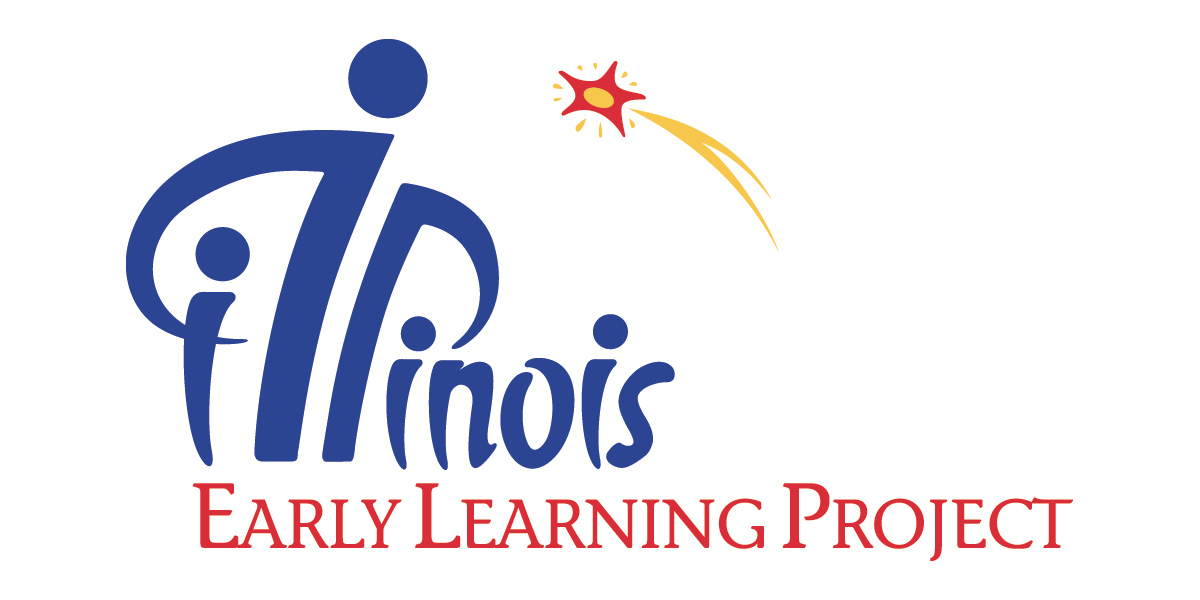

 Printer-friendly PDF
Printer-friendly PDF Printer-friendly PDF
Printer-friendly PDF